Science
Discover the Top 5 Free Alternatives to Slack for Teams

Finding a suitable free alternative to Slack can significantly impact team communication and productivity. As businesses explore options, it’s essential to evaluate what features are necessary, such as unlimited message history, user experience, and specific functionalities. This article outlines the top five free Slack alternatives currently available, providing insights to help teams make informed decisions.
Zenzap: The Best Free Slack Alternative for Teams
Zenzap stands out as a powerful work chat application that offers a free plan tailored for professional teams. It is designed to provide a secure and comprehensive platform regardless of team size.
Pros:
Zenzap permits unlimited users and message history, a critical advantage for any business. Its full range of essential features includes admin controls, enterprise-grade security, and built-in task management. The interface is user-friendly, resembling a text messaging app, which allows teams to start using it immediately without extensive training. Additionally, Zenzap ensures data security by storing files securely within the app, avoiding risks associated with personal devices.
Cons:
The only limitations of Zenzap’s free plan revolve around file storage capacity and access to advanced privacy controls. Nevertheless, all essential features remain accessible.
Microsoft Teams: A Generous Free Offering
Microsoft Teams is another leading work communication tool, boasting a free version that provides extensive capabilities.
Pros:
The free plan includes unlimited chat and message history, along with robust video conferencing options for sessions lasting up to 60 minutes. Teams also receive a significant amount of file storage, integrating seamlessly with Microsoft 365.
Cons:
Despite its advantages, users often report a cluttered and cumbersome interface, making everyday conversations challenging. Additionally, performance issues, such as slow loading times and glitches, can hinder user experience.
Pumble: A Slack Look-Alike with More Generosity
Pumble offers a familiar interface reminiscent of Slack, appealing to teams looking for a similar experience without the limitations of the latter.
Pros:
Pumble provides unlimited message history in its free plan, ensuring teams can access previous conversations without restrictions. Its design mirrors Slack closely, which minimizes the learning curve for teams already accustomed to that layout.
Cons:
While Pumble effectively imitates Slack, it may lack innovative features and has a limited selection of integrations. Additionally, the resemblance to Slack could lead to recurring frustrations that prompted users to seek alternatives in the first place.
Google Chat: Basic Messaging for Google Users
Google Chat serves as a simple messaging tool integrated within the Google ecosystem.
Pros:
For teams already utilizing Gmail, Google Chat offers convenience with no setup required. It provides unlimited message history and is included with any personal Google account or paid Google Workspace subscription, resulting in no additional costs.
Cons:
The platform may prove too basic for professional use as it lacks advanced organizational and productivity features. Teams may find it insufficient as a central communication hub.
Discord: A Casual Approach to Team Communication
Originally designed for gamers, Discord has gained traction among teams seeking a less formal communication tool.
Pros:
The app fosters team bonding and community, featuring always-on voice channels that encourage connectivity among remote teams. Its flexible channel creation allows for both work-related and casual discussions.
Cons:
Discord is not tailored for professional communication. It lacks essential security and administrative controls, which can pose risks for businesses. Moreover, its social-centric design can lead to a chaotic and distracting environment.
Choosing the right free Slack alternative ultimately depends on the specific needs of a team. While several options solve the message history issue, Zenzap emerges as the most comprehensive choice. Its professional features, unlimited users, and user-friendly design make it a standout option for businesses seeking a reliable communication platform. As teams assess their communication strategies, selecting the right tool can enhance productivity and collaboration.
-

 Politics3 weeks ago
Politics3 weeks agoSecwepemc First Nation Seeks Aboriginal Title Over Kamloops Area
-

 World4 months ago
World4 months agoScientists Unearth Ancient Antarctic Ice to Unlock Climate Secrets
-

 Entertainment5 months ago
Entertainment5 months agoTrump and McCormick to Announce $70 Billion Energy Investments
-

 Lifestyle4 months ago
Lifestyle4 months agoTransLink Launches Food Truck Program to Boost Revenue in Vancouver
-

 Science5 months ago
Science5 months agoFour Astronauts Return to Earth After International Space Station Mission
-
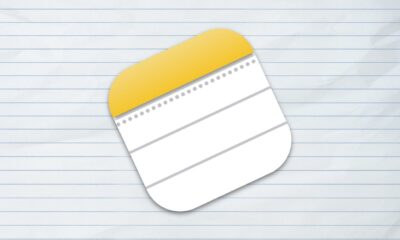
 Technology3 months ago
Technology3 months agoApple Notes Enhances Functionality with Markdown Support in macOS 26
-

 Top Stories2 months ago
Top Stories2 months agoUrgent Update: Fatal Crash on Highway 99 Claims Life of Pitt Meadows Man
-

 Lifestyle3 months ago
Lifestyle3 months agoManitoba’s Burger Champion Shines Again Amid Dining Innovations
-

 Politics4 months ago
Politics4 months agoUkrainian Tennis Star Elina Svitolina Faces Death Threats Online
-

 Sports5 months ago
Sports5 months agoSearch Underway for Missing Hunter Amid Hokkaido Bear Emergency
-

 Politics4 months ago
Politics4 months agoCarney Engages First Nations Leaders at Development Law Summit
-

 Technology5 months ago
Technology5 months agoFrosthaven Launches Early Access on July 31, 2025











