Entertainment
Apple Introduces Call Screening Feature in iOS 26 to Combat Spam

Apple has launched a new call screening feature in its latest operating system update, iOS 26, aimed at helping iPhone users tackle the growing issue of nuisance phone calls. This virtual gatekeeper is designed to filter incoming calls from unknown numbers, providing users with greater control over who can reach them. The feature comes as concerns about robocalls and spam calls escalate, leaving many users feeling overwhelmed.
How to Activate Call Screening
To utilize the call screening tool, users must first update their iPhone to iOS 26, which is compatible with the iPhone 11 and newer models. The feature can be activated by navigating to Settings, selecting Apps, and then tapping on Phone. Users will find a new option labeled “Screen Unknown Callers,” offering three choices:
1. **Never** – allows all unknown calls to ring through.
2. **Silence** – directs all unidentified numbers to voicemail.
3. **Ask Reason for Calling** – prompts the caller to state their name and purpose.
If the option does not appear, restarting the device may resolve the issue. Some users have reported needing to adjust their region and language settings to access the feature, which may depend on their previous configurations.
Functionality of the Call Screening Feature
When a call is received from a number not saved in the user’s contacts, a voice similar to Siri prompts the caller to provide their name and the reason for their call. Simultaneously, the user receives a notification indicating that the call is being screened. The caller’s responses are transcribed and displayed on the screen, allowing the recipient to decide whether to answer the call.
If the user prefers not to answer, they can select from a range of pre-written responses, such as “I’ll call you later” or “Send more information.” Alternatively, users can create a custom message for the automated voice to relay to the caller. The phone continues to ring while the user makes their decision, ensuring they do not miss any potential important calls.
While the call screening feature offers a promising solution for managing unwanted calls, some users have encountered challenges. Anecdotal reports suggest that the system may not always function flawlessly. For instance, one user noted difficulties when a delivery driver called but hung up after receiving no response. Another user described an experience where an unknown caller mistakenly provided their own name rather than the required information, leading to confusion.
Despite these initial hiccups, many have found the feature beneficial for filtering out unwanted telemarketing calls.
Comparison with Android
Apple’s introduction of this feature comes as it seeks to rival similar offerings from Google, which has included automatic call screening on its Pixel devices for several years. Recently, Google announced that this feature would expand to users in Australia, Canada, and Ireland. The Google version is noted for its automation; it assesses calls to determine whether they are spam and can disconnect calls deemed unwanted.
Samsung has also entered the call screening arena, allowing Galaxy Android users to screen calls using its AI assistant, Bixby, which operates on similar principles.
For those who prefer not to use the call screening feature, it can be deactivated at any time. This flexibility ensures that users maintain control over their phone interactions while navigating the complexities of modern communication.
In summary, the new call screening tool in iOS 26 offers iPhone users a practical solution to the rising tide of unwanted calls, enhancing user experience while minimizing disruptions.
-

 Politics4 weeks ago
Politics4 weeks agoSecwepemc First Nation Seeks Aboriginal Title Over Kamloops Area
-

 World5 months ago
World5 months agoScientists Unearth Ancient Antarctic Ice to Unlock Climate Secrets
-

 Entertainment5 months ago
Entertainment5 months agoTrump and McCormick to Announce $70 Billion Energy Investments
-

 Science5 months ago
Science5 months agoFour Astronauts Return to Earth After International Space Station Mission
-

 Lifestyle5 months ago
Lifestyle5 months agoTransLink Launches Food Truck Program to Boost Revenue in Vancouver
-
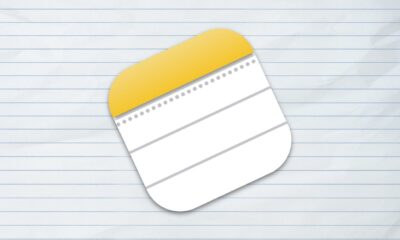
 Technology3 months ago
Technology3 months agoApple Notes Enhances Functionality with Markdown Support in macOS 26
-

 Lifestyle3 months ago
Lifestyle3 months agoManitoba’s Burger Champion Shines Again Amid Dining Innovations
-

 Top Stories2 months ago
Top Stories2 months agoUrgent Update: Fatal Crash on Highway 99 Claims Life of Pitt Meadows Man
-

 Politics4 months ago
Politics4 months agoUkrainian Tennis Star Elina Svitolina Faces Death Threats Online
-

 Sports5 months ago
Sports5 months agoSearch Underway for Missing Hunter Amid Hokkaido Bear Emergency
-

 Politics5 months ago
Politics5 months agoCarney Engages First Nations Leaders at Development Law Summit
-

 Technology5 months ago
Technology5 months agoFrosthaven Launches Early Access on July 31, 2025



















