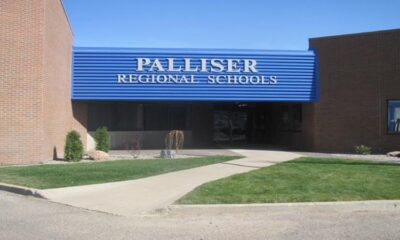Technology
Google Enhances Nest Cam Performance in Home App Update

Recent updates to the Google Home app have significantly improved the performance of Nest Cam products, addressing longstanding issues that users have faced. The enhancements aim to provide a smoother experience for those relying on these smart home devices for security and monitoring.
Key Improvements to Nest Cam Functionality
In a post published on March 15, 2024, Google outlined the numerous performance enhancements rolled out for Nest Cam devices within the Home app. One of the most notable upgrades is the improvement in live playback, which now accurately reflects whether the camera is online or offline. This is crucial for users who depend on the live streaming feature of their Nest Cam products.
Additionally, Google has worked to reduce latency for the initial frame of video playback. This means users will experience quicker access to their live feeds. The company also reported enhanced reliability through improved signaling, which should minimize instances of the frustrating “no video available” errors that many users have encountered.
Another significant fix addresses the issue where turning a Nest Camera off and then back on during live streaming would result in a “Camera Unavailable” error. This adjustment ensures smoother stream recovery without major interruptions.
New Features and Enhanced User Experience
In addition to these performance upgrades, Google has introduced a “quick seek” feature, allowing users to skip through footage in ten-second increments with a double-tap on either side of the display. Improvements in video clarity and timeline reviews will also enhance the overall user experience.
The speed and reliability of both Nest Cam and Doorbell products have been “substantially” enhanced. Users can now benefit from a newly updated static image preview stored in the Home app, which shows the time at the top corner while live footage loads.
A notable addition is the introduction of “camera controller gestures.” This feature simplifies navigation between camera footage and live views. For instance, swiping left or right toggles between the timeline and event list views, while swiping up or down on the control bar expands the video to full screen. Users can also close the camera view and return to the camera page with a downward swipe from the top of the app.
These updates reflect Google’s commitment to improving the functionality of its smart home devices, making them more user-friendly and efficient in an increasingly competitive market. As smart home technology continues to evolve, these enhancements could play a critical role in maintaining user satisfaction and engagement with Google’s ecosystem.
-

 Politics4 weeks ago
Politics4 weeks agoSecwepemc First Nation Seeks Aboriginal Title Over Kamloops Area
-

 World5 months ago
World5 months agoScientists Unearth Ancient Antarctic Ice to Unlock Climate Secrets
-

 Entertainment5 months ago
Entertainment5 months agoTrump and McCormick to Announce $70 Billion Energy Investments
-

 Science5 months ago
Science5 months agoFour Astronauts Return to Earth After International Space Station Mission
-

 Lifestyle5 months ago
Lifestyle5 months agoTransLink Launches Food Truck Program to Boost Revenue in Vancouver
-
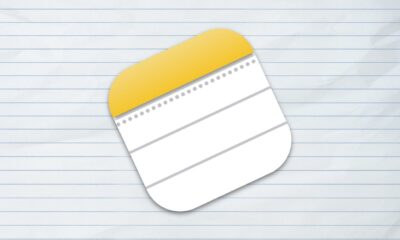
 Technology3 months ago
Technology3 months agoApple Notes Enhances Functionality with Markdown Support in macOS 26
-

 Lifestyle3 months ago
Lifestyle3 months agoManitoba’s Burger Champion Shines Again Amid Dining Innovations
-

 Top Stories2 months ago
Top Stories2 months agoUrgent Update: Fatal Crash on Highway 99 Claims Life of Pitt Meadows Man
-

 Politics4 months ago
Politics4 months agoUkrainian Tennis Star Elina Svitolina Faces Death Threats Online
-

 Sports5 months ago
Sports5 months agoSearch Underway for Missing Hunter Amid Hokkaido Bear Emergency
-

 Politics5 months ago
Politics5 months agoCarney Engages First Nations Leaders at Development Law Summit
-

 Technology5 months ago
Technology5 months agoFrosthaven Launches Early Access on July 31, 2025