Technology
Google Pixel Phones Introduce Long-Awaited Native Call Recording
Google has officially introduced native call recording for its Pixel phones, a feature that users have long requested. Previously, such options were available on other Android devices through custom software. This enhancement marks a significant shift for Google, which has been cautious about enabling call recording on its devices.
A New Feature in Action
A user of the Pixel 8 Pro in India recently demonstrated this feature in a video shared by Android Authority. The recording process appears straightforward. During a call, users can access a new “Call Assist” menu to initiate recording. Importantly, both parties are notified that the conversation is being recorded, ensuring compliance with local regulations in many regions.
Once the call concludes, users can easily locate the recording in their device’s local storage, specifically within the Phone app’s Recents tab. The interface allows for simple playback, sharing options, or deletion of the audio file. This development is a welcome change from the previous reliance on complicated third-party applications that often lacked reliability.
Compatibility and Regional Availability
According to information from Google’s support pages, the call recording feature is compatible with the Pixel 6 and later models running Android 14 or higher. However, its rollout is limited to regions where call recording is legally permitted. The initial appearance in India suggests a phased release strategy rather than a widespread global launch.
This introduction signals a new direction for Google, which had previously restricted call recording on its devices. As the company embraces an AI-first approach, particularly with upcoming models like the Pixel 9, there is potential for future enhancements, including automatic transcription and summarization linked to AI tools.
For now, the ability to record conversations natively is a notable advancement for many Pixel users, enhancing the functionality of their devices in a straightforward manner.
-

 Politics4 weeks ago
Politics4 weeks agoSecwepemc First Nation Seeks Aboriginal Title Over Kamloops Area
-

 World5 months ago
World5 months agoScientists Unearth Ancient Antarctic Ice to Unlock Climate Secrets
-

 Entertainment5 months ago
Entertainment5 months agoTrump and McCormick to Announce $70 Billion Energy Investments
-

 Science5 months ago
Science5 months agoFour Astronauts Return to Earth After International Space Station Mission
-

 Lifestyle5 months ago
Lifestyle5 months agoTransLink Launches Food Truck Program to Boost Revenue in Vancouver
-
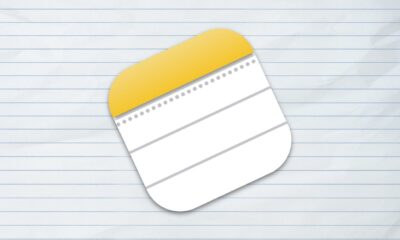
 Technology3 months ago
Technology3 months agoApple Notes Enhances Functionality with Markdown Support in macOS 26
-

 Lifestyle3 months ago
Lifestyle3 months agoManitoba’s Burger Champion Shines Again Amid Dining Innovations
-

 Top Stories2 months ago
Top Stories2 months agoUrgent Update: Fatal Crash on Highway 99 Claims Life of Pitt Meadows Man
-

 Politics4 months ago
Politics4 months agoUkrainian Tennis Star Elina Svitolina Faces Death Threats Online
-

 Sports5 months ago
Sports5 months agoSearch Underway for Missing Hunter Amid Hokkaido Bear Emergency
-

 Politics5 months ago
Politics5 months agoCarney Engages First Nations Leaders at Development Law Summit
-

 Technology5 months ago
Technology5 months agoFrosthaven Launches Early Access on July 31, 2025




















