Technology
Google Unveils Chromecast with Google TV: Key Features and Specs

Google introduced its fourth-generation Chromecast, known as the Chromecast with Google TV, on September 30, 2020. This new version marks a significant shift from earlier models, offering enhanced features and usability. The Chromecast with Google TV is currently available for purchase, although it may soon be replaced by the new Google TV Streamer.
Unlike its predecessors, the Chromecast with Google TV introduces a physical remote control and a user-friendly interface. Previously, users could only stream content by connecting their mobile devices to the TV. Now, with the built-in Android TV system, users enjoy a dedicated interface that simplifies content discovery.
In addition to the standard Chromecast with Google TV, Google launched the Chromecast with Google TV HD in 2022. This model supports only up to 1080p resolution, enabling Google to offer it at a lower price of $29.99, compared to the $49.99 price tag for the 4K model.
Exploring Google TV Features
The Google TV interface enhances the user experience by providing streamlined access to content. It features various tabs, including “Live,” which showcases live programming for YouTube TV subscribers, and “Movies and Shows,” aggregating content from multiple apps. The interface is designed to make it easier for users to find what to watch, integrating several popular streaming services.
At launch, compatible streaming apps included major platforms such as Amazon Prime Video, Disney+, and HBO Go, among others. Notably, some larger services, like Peacock, are not integrated into the Movies and Shows tabs but remain accessible through their apps.
The Chromecast with Google TV also supports Free Ad-Supported TV (FAST) channels, with over 800 free TV channels available. This feature allows users to access diverse content without a subscription, making it a compelling option for budget-conscious viewers.
Technical Specifications and Functionality
This latest Chromecast model supports 4K HDR content and is compatible with both Dolby Atmos and Dolby Vision for an enhanced audio-visual experience. Users can connect it to their home network via Wi-Fi or opt for a wired connection with a separate Ethernet adapter.
The device’s remote control has been designed for simplicity, featuring essential buttons for navigation, volume control, and direct access to popular streaming services such as YouTube and Netflix. While these buttons cannot currently be customized, Google has indicated that such a feature may be considered in the future.
For households with children, Google TV offers parental control features, allowing parents to set viewing time limits and content restrictions. This provides an additional layer of security for families using the streaming device.
Despite its compact size and low price, the Chromecast with Google TV has limited internal storage of 8GB, which may be a drawback for users looking to download multiple apps or games. Nevertheless, users can utilize external storage options via USB-C hubs for certain functionalities.
For those who enjoy using headphones, the Chromecast supports Bluetooth connectivity, enabling users to watch content discreetly without disturbing others.
The Chromecast with Google TV is currently available through various retailers, including the Google Store, Best Buy, and Walmart, and has been well-received since its launch. With its combination of affordability, functionality, and eco-friendly design, the device is positioned as a strong competitor in the streaming market, alongside products from Roku and Amazon Fire TV.
As the streaming landscape continues to evolve, Google is committed to enhancing user experience and expanding its offerings, making the Chromecast with Google TV an appealing choice for many viewers.
-

 Politics4 weeks ago
Politics4 weeks agoSecwepemc First Nation Seeks Aboriginal Title Over Kamloops Area
-

 World5 months ago
World5 months agoScientists Unearth Ancient Antarctic Ice to Unlock Climate Secrets
-

 Entertainment5 months ago
Entertainment5 months agoTrump and McCormick to Announce $70 Billion Energy Investments
-

 Science5 months ago
Science5 months agoFour Astronauts Return to Earth After International Space Station Mission
-

 Lifestyle5 months ago
Lifestyle5 months agoTransLink Launches Food Truck Program to Boost Revenue in Vancouver
-
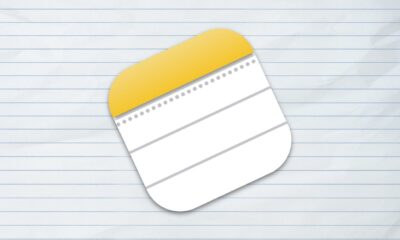
 Technology3 months ago
Technology3 months agoApple Notes Enhances Functionality with Markdown Support in macOS 26
-

 Lifestyle3 months ago
Lifestyle3 months agoManitoba’s Burger Champion Shines Again Amid Dining Innovations
-

 Top Stories2 months ago
Top Stories2 months agoUrgent Update: Fatal Crash on Highway 99 Claims Life of Pitt Meadows Man
-

 Politics4 months ago
Politics4 months agoUkrainian Tennis Star Elina Svitolina Faces Death Threats Online
-

 Sports5 months ago
Sports5 months agoSearch Underway for Missing Hunter Amid Hokkaido Bear Emergency
-

 Politics5 months ago
Politics5 months agoCarney Engages First Nations Leaders at Development Law Summit
-

 Technology5 months ago
Technology5 months agoFrosthaven Launches Early Access on July 31, 2025





















