Technology
YouTube TV: How to Cancel or Pause Your Subscription Easily

YouTube TV has faced significant customer dissatisfaction due to a series of price increases and channel losses. The subscription service now costs $82.99 per month, nearly double its original price. In recent months, it lost access to the Bally Sports regional sports networks, a move attributed largely to Sinclair’s decisions affecting multiple streaming platforms. While YouTube TV narrowly avoided losing NBC channels, which represent about a fifth of its offerings, the response from customers has led many to consider canceling or pausing their subscriptions.
For those looking to stop their YouTube TV service, the process is straightforward. Subscribers have the flexibility to cancel or even pause their subscriptions, an advantage of streaming services over traditional cable options. This ease of transition allows customers to make changes without the hassle of lengthy phone calls.
Steps to Cancel YouTube TV
To cancel your YouTube TV subscription, you can use the app or visit the website at tv.youtube.com. The cancellation process is similar on both platforms.
1. Open the app or website and tap on your Profile icon located in the top right corner.
2. Navigate to Settings and click on “Manage.”
3. Select the option to cancel your subscription.
4. You will be prompted to confirm your decision. Once confirmed, you will retain access to the service until the end of your current billing cycle, but no further charges will apply.
This cancellation procedure highlights one of the advantages of YouTube TV compared to traditional cable services, where the cancellation process can often be cumbersome.
How to Pause Your YouTube TV Membership
If you prefer to temporarily suspend your YouTube TV account, the process is equally simple. This option allows you to keep your recordings intact while pausing billing.
1. Begin by opening the YouTube TV app.
2. Access your Profile Picture and go to Settings.
3. Find the Membership section and click on “Manage” next to the “Base Plan.”
4. Here, you can pause your account for a default period of eight weeks, adjustable up to 24 weeks.
During the pause, your recordings are preserved, enabling a seamless return when you decide to reactivate your account. A confirmation email will also be sent to verify the pause.
The choice between canceling and pausing hinges on your viewing plans. Cancelling signifies a long-term decision to discontinue the service, while pausing suggests you may return shortly. Given the recent price increase, many users are likely to opt for the pause feature, especially when they do not need the service for a few months.
Despite potential dissatisfaction stemming from the price hike, YouTube TV remains a highly regarded service. With few other streaming options offering a similar pause feature, this flexibility could be beneficial for users looking to manage costs.
As YouTube TV continues to evolve, it is expected to explore more flexible package options, potentially mitigating future price increases. However, with rising costs associated with channel negotiations, subscribers may face changes in their available offerings.
In conclusion, whether opting to cancel or pause, YouTube TV provides a user-friendly approach to managing subscriptions, reflecting the growing trend of consumers seeking control over their viewing choices.
-

 World4 months ago
World4 months agoScientists Unearth Ancient Antarctic Ice to Unlock Climate Secrets
-

 Entertainment4 months ago
Entertainment4 months agoTrump and McCormick to Announce $70 Billion Energy Investments
-

 Lifestyle4 months ago
Lifestyle4 months agoTransLink Launches Food Truck Program to Boost Revenue in Vancouver
-

 Science4 months ago
Science4 months agoFour Astronauts Return to Earth After International Space Station Mission
-
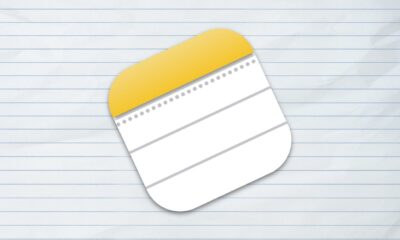
 Technology2 months ago
Technology2 months agoApple Notes Enhances Functionality with Markdown Support in macOS 26
-

 Top Stories3 weeks ago
Top Stories3 weeks agoUrgent Update: Fatal Crash on Highway 99 Claims Life of Pitt Meadows Man
-

 Sports4 months ago
Sports4 months agoSearch Underway for Missing Hunter Amid Hokkaido Bear Emergency
-

 Politics3 months ago
Politics3 months agoUkrainian Tennis Star Elina Svitolina Faces Death Threats Online
-

 Technology4 months ago
Technology4 months agoFrosthaven Launches Early Access on July 31, 2025
-

 Politics4 months ago
Politics4 months agoCarney Engages First Nations Leaders at Development Law Summit
-

 Entertainment4 months ago
Entertainment4 months agoCalgary Theatre Troupe Revives Magic at Winnipeg Fringe Festival
-
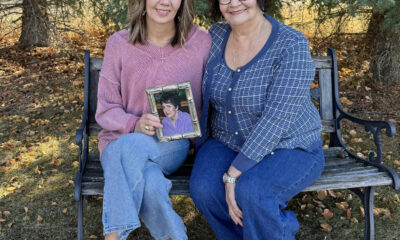
 Top Stories1 week ago
Top Stories1 week agoFamily Remembers Beverley Rowbotham 25 Years After Murder





















